Am rulat peste noapte un script care viziteaza ceva site si ia ceva date pe care le salveaza in excel. Puteam desigur sa le fi salvat intr-un fisier text, dar pana acum a mers in excel si e mai misto asa.
Problema e ca de data asta am sarit un pic calul si e excelul cam mare.
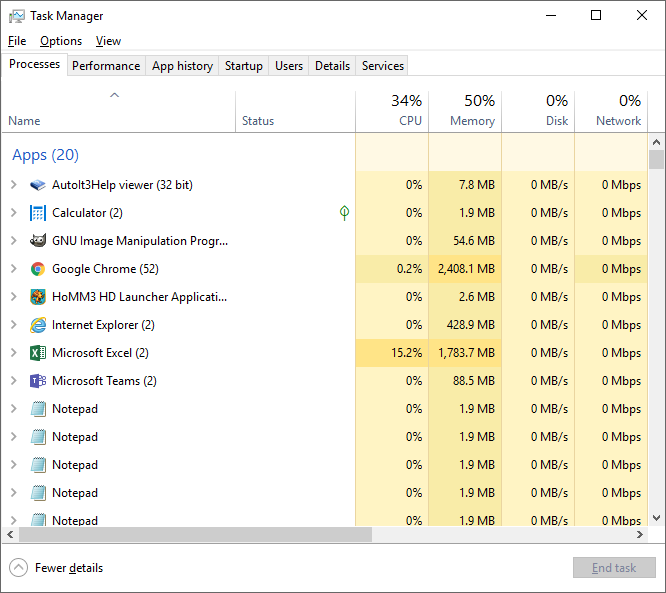
Si nu mai raspunde la comenzi. Si nu prea stiu cum sa il salvez. Ori daca nu, s-a pierdut o noapte bine consumata si tre sa mai schimb si codul ca sa salveze in .txt
Stie cineva daca pot salva excel din ceva CMD? adica fara sa foloesc UI-ul? Sigur ca pot din scriptul ala, am ales sa n-o fac din alte motive ( buggy). Si pot sa-i dau enable, dar tot pierd ceea ce am facut si n-as vrea, decat daca n-am de ales, evident.
Oho are ceva in el poate merge asa Step 1. Find lost excel temp files in temp file folder: C:\Users\AppData\Local\Microsoft\Office\UnsavedFiles If you are a Windows 7 or XP user, follow this path: C:\Users\name\AppData\Roaming\Microsoft\Excel\ Step 2. Restore Excel temporary files: Find excel temporary files begin with “$” or “~” and end with “.TMP” > Copy and save them to another safe location > Change the extension from .TMP to .XLS or .XLSX. Nu stiu ce date bagi in el si ce faci cu ele dupa aia, eu s scrie in tabela temporara in DB direct (daca nu merge pe dev client… Read more »
Am cauat deja , nu. Ma nu e niciun dev client, e un alt proiect nu pentru client. Si pot sa scriu evident in ceva DB, dar am pe urma tot eu mai mult de munca. Parsez niste date de pe net pe care le pot pitroci direct din scriptul vietii in forma finala, dar tre’ sa mai scriu eu juma de zi, sau o zi intreaga de cod, pe cand asa le pun in excel si de acolo le aranjez frumos cum vreau, le perii le tot ce-mi trebuie. Cel mai simplu era evident sa le scriu in txt,… Read more »
N ai gasit fisierul sau nu era in locatia aia?! As schimba size aici ca nu cred ca s a pierdut
The following command will find and list all files that are larger than 500MB in the entire C:\ drive.
Get-ChildItem C:\ -recurse | where-object {$_.length -gt 524288000} | Sort-Object length | ft fullname, length -auto
Am gasit fisierul ala temporar cu “$”, dar nu avea decat vreo cateva sute de kilo, adica marimea initiala a headerului, nu era autosalvat, nimic. Si nici macar nu-l puteam copia. Dupa ce am dat restart brutal la calculator n-a mai fost acolo deloc.
Evident, nici comanda asta de powershell nu mai gaseste nimic relevant.
Ruland din nou poti sa ai aceeasi problema ca nu stii unde si de ce crapa mai ales ca dureaza cu orele. Ideal ar fi sa activezi autosave cand creezi fisierul xls in script (nu stiu in ce e scriptul vezi mai jos vba, c#) sau sa l spargi in bucati mai mici daca ai vreun counter acolo gen foreach
https://stackoverflow.com/questions/42553502/vba-auto-save-workbook-every-10-seconds-without-activating-workbook
https://stackoverflow.com/questions/42291130/how-to-save-opened-excel-files-in-background-every-5-minutes
system restore? daca a fcut restore point
Scriptul e Autoit. L-am rulat din nou si a mers ;).
@Mad: system restore. hahahaha :). Buna asta.
🙂
Testeaza pe alt sistem inainte, dar taskkill /im excel.exe.
Daca nu-i futut complet, ar trebui sa te intrebe daca vrei sa salvezi inainte. Daca e futut, tre’ sa-i bagi un /f si ala-l fute fara save.
Repet, testeaza pe alt sistem inainte.
🙂 Asa l-am oprit ca asa am citit si eu . N-a intrebat nimic, in cazul asta. Dupa ce am deschis alt excel…a intrebat. Cred ca din cauza ca era busit si ca-l pilotez cu scripturi – dracu’ stie ce face api-ul ala de Autoit.
Mie tot mai simplu mi se pare cu o baza de date, cu niste selecturi mai avansate poti sa scoti ce rezultate vrei. Daca nu se mai incarca excelul inseamna ca nu e facut pentru volumul de date pe care il ai.
Am zis ca am rezolvat. Problema e ca nu am access de scris pe baza aia de date de pe local si trebuia sa imi fac eu una in alta parte, iar apoi AutoIT nu e chiar super friendly cu mysql si trebuia sa recurg la MS SQL, sau Access , si plm – daca a mers saptamana trecuta pe Excel tre’ sa mearga si saptamana asta si cea viitoare ca eu nu stau sa schimb scripturile de la cap la cap pe fiecare saptamana, ca mai am si alte treburi. Eu vreau sa-mi fac mizeria sa mearga – usor… Read more »
Dar ce problema era de a mers acu si ieri nu? Ai schimbat ceva ?
Sigur-sigur nu stiu, in cazul asta, care a fost problema, dar stiu ca folosesc un api de Internet Explorer sa downloadez si niste poze si mizeriei alia ii lipseste un garbage collector , asa ca dupa multe sesiuni deschise si inchise ( unele raman deschise ca nu e nici scriptul meu foarte bine periat) se cam fute explorerul de windows ( aka explorer.exe) cu tot cu IE si mai afecteaza si alte programe. Iar calculatorul era pornit de niste zile timp in care am lucrat pe el si a rulat mai multe scripturi si scriptulete. Am scos partea aia de… Read more »